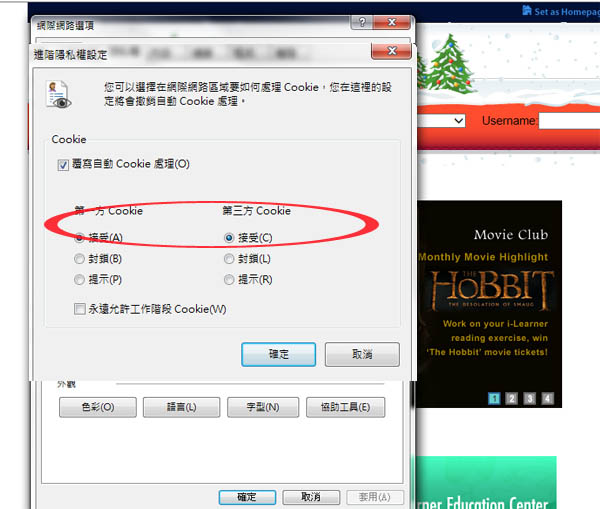Why does it go back to the login page after I have inputted the login information and clicked on the login button?
Please check the following points:
1. Login name and password:
Please check the password you entered is correct. Please try to enter the password again, and pay attention to the difference between letter "L" in lower case and the number "1".
You can also enter the password in a Word file and copy it to the password space.
2. Computer display clock
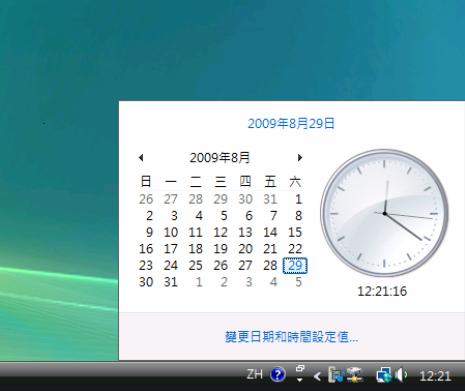
Double-click the computer clock at the bottom right-hand corner of the screen, and then check whether the date shown is correct. If not, please make correction and press Confirm, then you can try to log in again.
3. "Cookies" setting
Please check whether your computer accepts "Cookies" in order to allow it to record your learning in i-Learner platform.
Please check the "Cookies" setting as follows:
1) From the toolbar of Internet Explorer, select "Tools", "Internet Options."

2) Select "Advanced" in "Privacy".
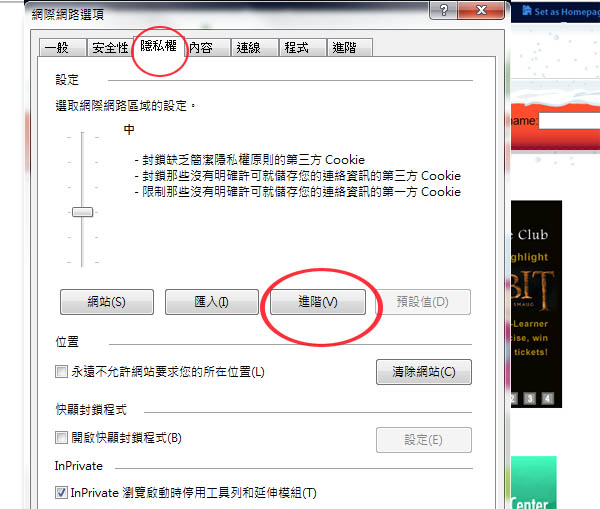
3) Select "Override automatic cookie handling"
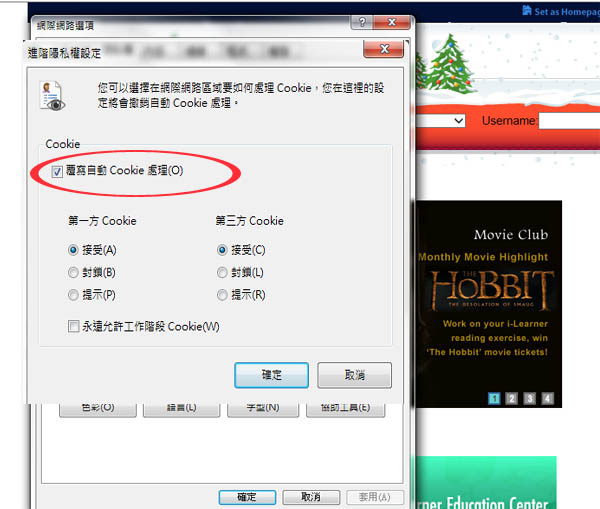
4) Select "accept" in both 1st party and 3rd party.