
After typing in the login name and password, the message Invalid username or password appears as in the diagram below.?
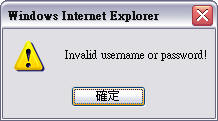
(Invalid username or password!)
Reason 1: Non-i-Learner user
Students cannot access i-Learner without the correct login name and password, see more information about the i-Learner program.
Reason 2: Wrong platform chosen
Please check that you have selected the right learning program. If you purchased the "Reading i-Learner" English platform, you can enter your personal login name and password directly. However, if you purchased Chinese, Maths, Phonics, Grammar or English Classics i-Learner, please select the platform accordingly and then enter the login name and password.
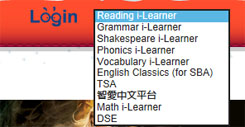
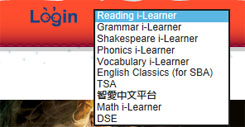
Please double check the login name and password printed on your personal login card, you may have entered the wrong data.
If you have confirmed that there is no input error, please call 31138815 to query.
If you have changed your login password, please enter the new password﹗ If you still cannot login, please call us at 31138815.
Your account may have already expired. Please call 31138815 to contact us for renewing your subscription plan if you would like to continue using i-Learner platform.