
How do I download Macromedia Flash Player?
Most content on the i-Learner platform is written by Flash software, and the display of this content requires a newer version of Macromedia Flash Player. Hence, your computer should be equipped with Flash Player at version 7.0 or above in order to view all the exercises and animations on our website. If Flash Player (version 7.0 or above) has not been installed on your computer, you can download it for free by clicking the following link:
|
|
| Macromedia Flash Player 7.0 or above |
|
Click to download the latest version |
|
Step: |
http://www.adobe.com/tw/products/flashplayer/productinfo/systemreqs/

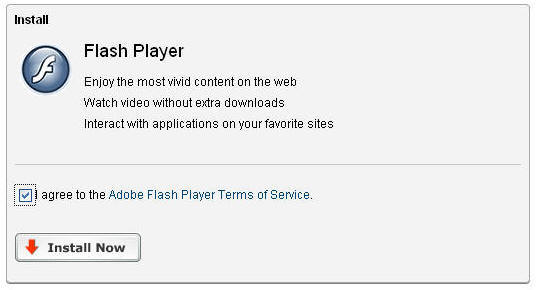

5. When the download is complete, follow the instructions on the set-up wizard to complete the installation. After the installation, you need to close all the tabs and windows of your web browser. Log onto the i-Learner website again, and continue to explore our website and use our interactive English-learning platforms.
