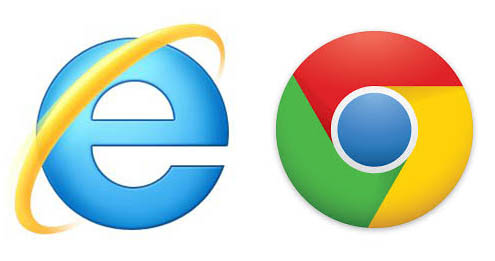What are the hardware requirements for my computer in order to use i-Learner?
|
|
System requirements |
| Windows 2000 / XP / ME / Vista /Win 7 | |
| Mac OS 8 / 9 / X |
|
|
Explorers |
| Your computer should be equipped with one of the following web browsers, which will allow you to view the i-Learner website. |
|
|
|
|
Internet Explorer version 6.0 or above |
Mozilla FireFox |
|
|
Software requirements |
| All exercises in i-Learner platforms require Adobe Flash Player to display their contents. | |
| The record function in Reading i-Learner requires the ActiveX software. | |
|
|
|
| Macromedia/Adobe Flash Player version 7.0 or above | ActiveX software |
|
Click here to download the latest version |
Click here for an installation guide of ActiveX |
|
|
Other hardware requirements |
| Sound card, speakers, microphone (for oral exercises only) |